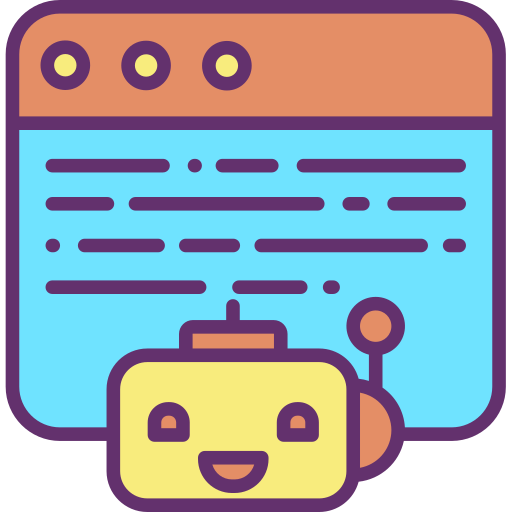Creating stunning designs in Canva just got easier with ChatGPT! Follow this step-by-step guide to automate your Canva creations and boost your design workflow. 🚀
Step 1: Find the Canva GPT in ChatGPT 🔎
To get started, you need to access the Canva GPT inside ChatGPT. Here’s how:
1️⃣ Click on Find or Search GPTs on the left-hand side of ChatGPT.
2️⃣ If you don’t see it, click on your profile icon and select Explore GPTs.
3️⃣ In the search bar, type “Canva”, and it should appear within seconds.
4️⃣ Click on it to install and activate it in your ChatGPT environment.
Now you’re ready to generate Canva designs using AI! 🎉
Step 2: Generate a YouTube Thumbnail with ChatGPT 🎬
Once you’re in the Canva GPT environment, you can start generating designs with prompts. Try this example:
💡 Prompt:
“Design a vibrant YouTube thumbnail template for a tech review channel with bold text and dynamic elements.”
🔹 ChatGPT will generate two template options.
🔹 Click on any of them, and it will open in Canva.
🔹 Customize it as needed and publish your YouTube thumbnail! 📢
Step 3: Create a Business Card with AI 💼
Need a sleek business card? Use this prompt:
💡 Prompt:
“Create a modern business card with a clean and bold look for a startup founder.”
✅ ChatGPT will generate design options.
✅ Click on a template to open it in Canva.
✅ Modify the text, colors, and layout to fit your brand.
✅ Export the final design as a PDF or image for printing.
🚀 Fast, easy, and professional!
Step 4: Design an Infographic in Seconds 📊
Want to create an eye-catching infographic? Try this prompt:
💡 Prompt:
“Generate an infographic template about fatigue symptoms with a visually appealing design.”
🎯 ChatGPT will provide multiple options.
🎯 Click on a design to open it in Canva.
🎯 Customize the layout, icons, and text.
🎯 Download as PNG, JPG, or PDF and share it online!
Infographics have never been easier to make! 📌
Final Thoughts 💡
With ChatGPT and Canva working together, you can automate your designs, save time, and create professional visuals effortlessly. Whether you need thumbnails, business cards, or infographics, AI-powered design is now at your fingertips! 🎨✨