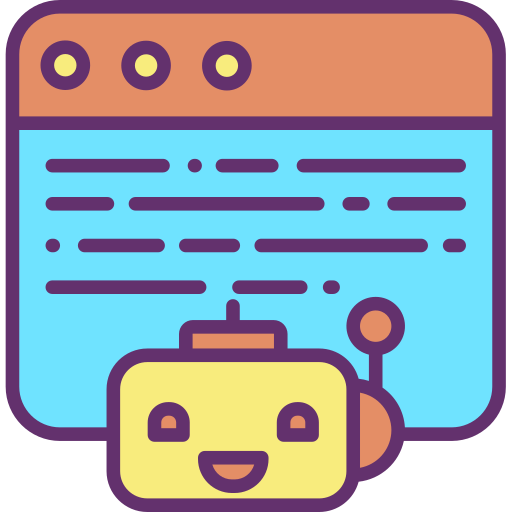SPARK TTS is a completely free and offline text-to-speech (TTS) software that uses an advanced LLM (Large Language Model) to generate natural-sounding voices. Unlike traditional TTS systems, it analyzes the text dynamically, making speech output more realistic.
This guide will take you step by step through installing and using SPARK TTS.
✅ System Requirements 🖥️
Before installing SPARK TTS, ensure your system meets the following requirements:
- GPU (Recommended): NVIDIA graphics card with at least 6GB of VRAM (supports CUDA for better performance)
- CPU (Alternative): If using a CPU, it should be powerful with at least 16GB of RAM
- Storage: 10GB of free disk space
- RAM: At least 12GB (GPU) or 16GB (CPU) for smooth operation
🔹 If you have an NVIDIA GPU, download the CUDA version for optimal performance.
🔹 If you don’t have an NVIDIA GPU, use the CPU version, but note that it will run slower.
🔽 Step 1: Download and Install SPARK TTS
1️⃣ Download the SPARK TTS package from the official source: link1, link2.
2️⃣ Extract the ZIP file to a folder on your computer.
3️⃣ Run the installer based on your system:
- For GPU Users: Double-click “Run Spark TTS GPU”
- For CPU Users: Double-click “Run Spark TTS CPU”
4️⃣ Wait for the application to launch (can take 10 seconds to 2 minutes, depending on your system).
🎛️ Step 2: Exploring the SPARK TTS Interface
Once SPARK TTS is launched, you’ll see two main modes:
1️⃣ Voice Cloning Mode 🗣️
This mode allows you to mimic an existing voice from a short reference audio sample.
✔️ Upload an audio clip as a voice reference
✔️ Type your text in the input box
✔️ Click “Generate Speech” to create speech in the cloned voice
2️⃣ Voice Creation Mode 🎤
This mode lets you generate a brand-new voice from scratch.
✔️ Select gender (male or female)
✔️ Adjust pitch and speed for a customized voice
✔️ Type the text you want to convert to speech
✔️ Click “Create Voice” and download the generated audio
🎭 Step 3: Controlling Voice Emotions (Workaround)
SPARK TTS currently doesn’t have direct emotion control, but you can manipulate emotions in speech using these techniques:
📝 Write with emotion: Use words that reflect the tone you want (e.g., frustration, excitement).
‼️ Use punctuation: Exclamation marks, question marks, and ellipses change how the text is read.
🎭 Mimic speech patterns: Write sentences the way they would be spoken naturally.
⚙️ How SPARK TTS Works (Simplified) 🤖
SPARK TTS processes text in a three-step pipeline:
1️⃣ Text Analysis: The AI understands the text contextually (similar to ChatGPT).
2️⃣ Token Generation: The system generates semantic tokens that define how the text should be read.
3️⃣ Audio Output: The tokens are processed by the Bodec Decoder, which creates the final voice output.
For voice cloning, additional global tokens are used to capture voice features like accent, pitch, and tone.
📊 Pros and Cons of SPARK TTS
✅ Pros:
✔️ No 30-second limit – Unlike some other TTS models, SPARK TTS allows long speech generation.
✔️ Completely free & open-source – Licensed under Apache 2.0, meaning no restrictions.
✔️ Efficient & lightweight – Uses fewer system resources compared to other TTS models.
✔️ Potential future updates – May support custom language training in future versions.
❌ Cons:
❌ Lower sample rate (16 kHz) – Audio quality is decent but not the highest available.
❌ Limited emotion control – No direct options for adding emotions like anger or joy.
❌ Occasional bugs – Sometimes audio may not generate correctly, requiring a restart.
🚀 Final Thoughts
SPARK TTS is an impressive free tool for generating AI voices, especially if you want offline capabilities. Whether you’re cloning voices or creating a new one, it offers realistic and dynamic speech output.
🔹 Try experimenting with different text styles, punctuation, and voice settings to get the best results!
🔹 Follow updates, as new features like better emotion control and higher sample rates might be added.
🎧 Now it’s your turn! Install SPARK TTS and start creating lifelike AI-generated voices today! 🎙️✨