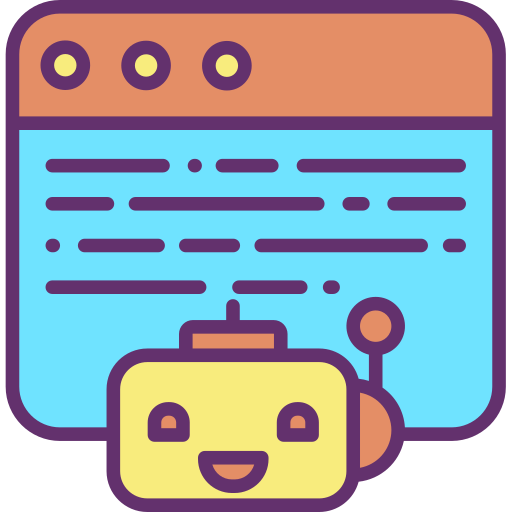Instagram is a goldmine for business leads, and with the right strategy, you can extract valuable contacts effortlessly. This guide will show you how to scrape Instagram leads using AI-powered automation. By following these steps, you can build a massive database of potential clients and scale your outreach efficiently.
Step 1: Set Up a New Instagram Account
Before scraping Instagram, it’s crucial to use a separate account to avoid risking your main profile.
- Log out of your existing Instagram accounts.
- Create a new Instagram account using a disposable email (e.g., Maildrop).
- Choose a username (e.g., IG_Guy123456) and sign up.
- If Instagram requires phone verification, use a service like Text Verified to get a temporary phone number.
- Complete the verification process and log in.
Step 2: Install the Growman IG Email Extractor
To extract leads, you’ll need an automation tool like Growman IG Email Extractor.
- Open Google Chrome and search for the Growman IG Email Extractor extension.
- Install the extension and pin it for easy access.
- Log in to your new Instagram account on Chrome.
Step 3: Find Target Leads on Instagram
Now, it’s time to identify potential leads based on your niche.
Option 1: Scrape Followers of Competitors
- Search for industry influencers or competitors who have the audience you want.
- Example: If you’re targeting personal injury attorneys, search for “Demopoulos” (a well-known attorney in Las Vegas).
- Go to their followers list or following list to extract potential leads.
Option 2: Search via Hashtags
- Identify relevant hashtags for your niche.
- Examples:
#entrepreneur,#coursecreator,#coachingbusiness
- Examples:
- Click on posts under those hashtags and check the profiles that engage with them.
Step 4: Extract Instagram Leads Using Growman
Once you’ve found the right audience, use Growman to extract user details.
- Copy the Instagram username of the account you want to scrape.
- Open the Growman extension in Chrome.
- Paste the username into the tool.
- Set the scraping interval between 5-10 seconds (slower settings reduce the risk of getting banned).
- Limit max extraction if needed (free version allows up to 500 leads per export).
- Click Start and wait for the process to finish.
After a few minutes, the data will be ready for download.
Step 5: Download and Organize Your Leads
Once the extraction is complete:
- Click Download to save the data as a
.xlsx(Excel) file. - Open the file and filter out any irrelevant leads.
- Save and organize your list for further outreach.
Step 6: Automate Instagram DM Outreach
Now that you have a list of leads, it’s time to contact them.
Automation Tools for Instagram DM Outreach
Use tools like:
These tools let you send bulk messages efficiently.
Best Practices for Outreach Messages
- Keep messages short and direct.
- Example templates:
- “Still looking for coaching help?”
- “Still looking for help growing your business?”
- “Is there any reason why [Company Name] isn’t getting 10-15 leads per month?”
- “I made a website for you for free—mind if I send it?”
The goal is to spark interest and start a conversation.
Step 7: Scale Your Outreach with Multiple Accounts
To maximize outreach, consider using multiple Instagram accounts.
- Purchase aged or burner Instagram accounts from:
- Rotate accounts and use different proxy settings to prevent bans.
- Run outreach campaigns on autopilot.
Final Thoughts
Scraping Instagram leads is a powerful strategy for client acquisition. With the right tools and automation, you can generate thousands of leads effortlessly. However, use these methods responsibly and stay within ethical guidelines.