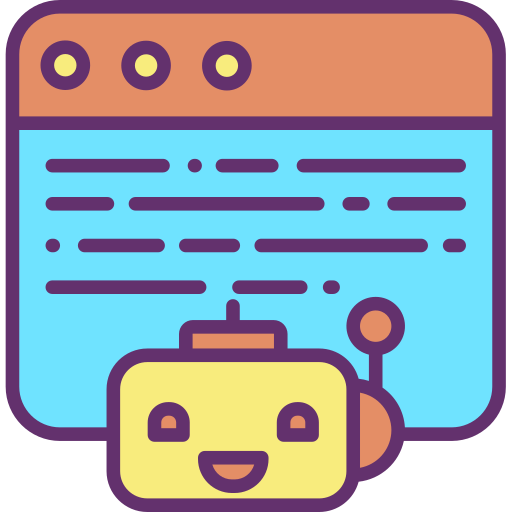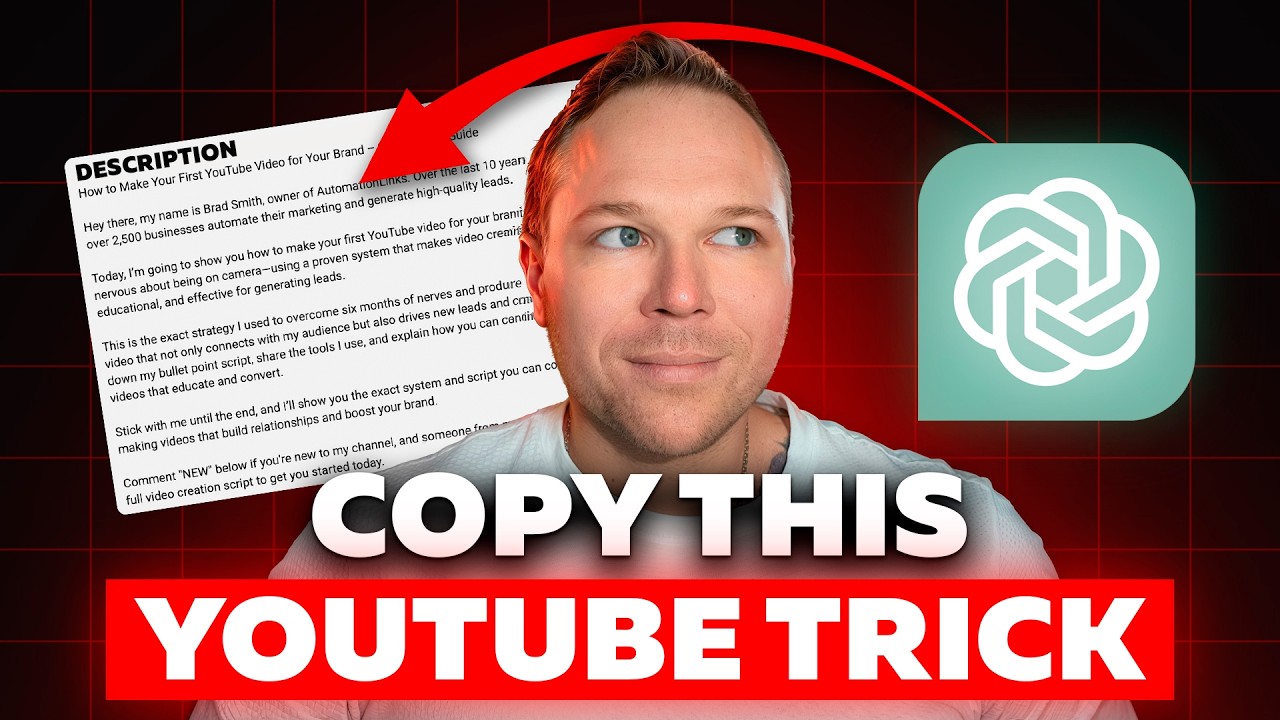🚀 How to Use AI to Write YouTube Descriptions & Rank Videos
If you want to rank your YouTube videos on Google and YouTube while driving more leads, AI can help you optimize your video descriptions, titles, and SEO. This step-by-step guide will walk you through the process of using AI to boost your video rankings! 🎯
📌 Step 1: Understand Why YouTube Videos Rank
- YouTube videos often appear at the top of Google search results because they answer user queries.
- Over time, as more people engage with your video, it ranks for broader keywords beyond the original search term.
✅ Pro Tip: Creating educational content builds trust with viewers, increasing your chances of converting them into leads!
📌 Step 2: Extract Your Video Transcription
AI tools work best when they have structured content to analyze. Here’s how to get your transcription:
1️⃣ Use video editing software like CapCut or Adobe Premiere Pro to extract the transcription.
2️⃣ Alternatively, use free online tools.
3️⃣ Copy and paste the full transcription into a text document.
✅ Why This Matters: AI can refine your transcript into a search-friendly YouTube description and SEO-optimized blog post!
📌 Step 3: Use AI to Generate a YouTube Description
Now, let’s turn your transcript into a perfect YouTube description with ChatGPT or any AI tool:
1️⃣ Copy and paste this AI prompt:
“Generate an SEO-optimized YouTube description based on the following transcript. Ensure it is easy to read, structured with headings, and includes timestamps.”
2️⃣ Add your full video transcription below the prompt.
3️⃣ Let the AI process and refine your content.
✅ Results: Your YouTube description will include:
- A compelling introduction 📢
- A breakdown of key points 📝
- Timestamps for easy navigation ⏳
- A clear call-to-action (CTA) to engage viewers 🎯
📌 Step 4: Add SEO-Optimized Titles & Tags
Your title and tags play a key role in getting discovered. Use AI to generate them!
1️⃣ Ask AI: “Generate an attention-grabbing, SEO-friendly YouTube title for this video.”
2️⃣ Use ChatGPT or any AI tool to generate 15 relevant search terms (keywords).
3️⃣ Copy and paste these keywords into your video tags section.
✅ Pro Tip: Google and YouTube prioritize videos with well-structured titles, descriptions, and tags!
📌 Step 5: Create Click-Worthy Thumbnails 🎨
A high-quality thumbnail boosts click-through rates (CTR). Here’s how to optimize it:
1️⃣ Use AI to generate hook ideas for your thumbnail text. Example prompt: “Give me 10 engaging hook ideas for my YouTube thumbnail.”
2️⃣ Select your top 3 hooks and create three different thumbnail versions.
3️⃣ Use YouTube’s A/B testing feature (or external tools) to test which one performs best.
✅ Why This Works: YouTube, like Netflix, frequently changes thumbnails to increase engagement!
📌 Step 6: Structure Your Video as a Series 📺
YouTube recommends related content based on viewer behavior. Make sure your videos are part of a series!
1️⃣ Identify 3-4 content themes (e.g., Marketing, AI, YouTube Growth).
2️⃣ Organize your videos into playlists to boost watch time.
3️⃣ Link to your related videos in the description and pinned comments.
✅ Goal: Keep viewers watching multiple videos, which increases rankings and monetization potential! 💰
📌 Step 7: Add Video Chapters & Metadata 📌
To enhance the user experience:
1️⃣ Add timestamps to your description (AI can generate them automatically).
2️⃣ Select the right category for your video (e.g., “Education” instead of “People”).
3️⃣ Use YouTube’s metadata fields to improve searchability.
✅ Why This Helps: Viewers can jump to specific sections, and YouTube indexes those sections separately for more visibility!
📌 Step 8: Turn Your Video into a Blog Post ✍️
Maximize your video’s reach by converting it into a blog post:
1️⃣ Use AI to refine your YouTube transcript into a well-structured article.
2️⃣ Embed your YouTube video within the blog post.
3️⃣ Use Google Search Console to index the post for search rankings.
✅ Results: Your content will appear in Google Search & YouTube, increasing traffic! 🚀
📌 Step 9: Track & Optimize Your Results 📊
Once your video is live:
1️⃣ Monitor its performance using YouTube Analytics.
2️⃣ Test different titles, thumbnails, and descriptions to improve CTR.
3️⃣ Engage with comments & community posts to boost interaction.
✅ Pro Tip: If your video performs well, run YouTube Ads to scale it further! 💥
🎯 Final Thoughts
AI is a game-changer for YouTube SEO! By leveraging AI-powered descriptions, titles, thumbnails, and blog posts, you can rank higher, get more views, and grow your audience faster.
📢 Try these steps today and start ranking your videos! Don’t forget to subscribe for more tips on YouTube growth! 🚀🔥