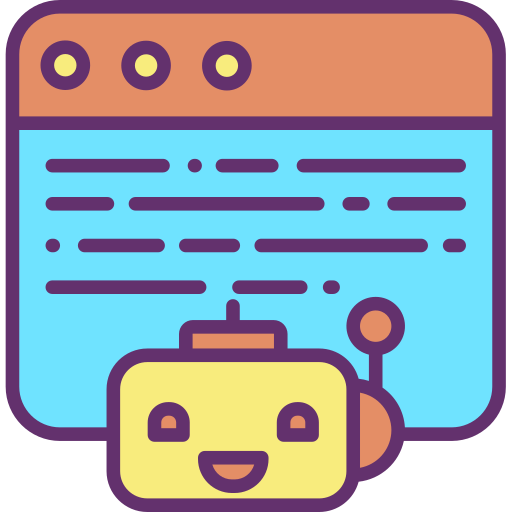Imagine creating professional-quality product videos in minutes, without expensive equipment or a large team. Enter Topview AI—an advanced platform that turns your ideas into engaging marketing videos using artificial intelligence. Whether you’re a small business owner or a seasoned marketer, this guide will help you master Topview AI and boost your content game.
Step 1: Get Started with Topview AI
- Sign Up and Explore: Create your account on the Topview AI platform. Take a moment to explore its intuitive dashboard and various tools.
- Understand the Tools: Familiarize yourself with its key features, such as product URL analysis, avatar creation, and script customization.
📌 Pro Tip: Have your product links, images, and branding materials ready for a smoother workflow.
Step 2: Create a Video from a Product URL
- Input the URL: Paste the link to your product page. Topview AI will analyze the page, extracting visuals and product details.
- Customize the Script: Choose from AI-generated script options or tweak them to suit your brand voice.
- Set Video Specs: Select your target audience, video length, size, language, and voiceover preferences.
🎯 Key Benefit: Save hours of work by letting AI gather and organize your product information.
Step 3: Leverage Avatars for Interactive Videos
- Choose an Avatar: Pick from a library of pre-designed avatars or upload your own video to create a custom one.
- Customize Interactions: Adjust the avatar’s positioning and actions, such as holding your product or pointing to key features.
- Upload Product Images: Use Topview AI’s background removal tool to seamlessly integrate your product into the scene.
🌟 Insider Secret: Avatars add a personal touch that resonates with your audience, boosting engagement.
Step 4: Fine-Tune Your Script
- Pick a Style: Opt for a narrative, formal, or conversational tone to align with your brand.
- Tailor for the Audience: Adjust language, tone, and content length to match your target demographics.
- Experiment: Let Topview AI generate multiple script drafts for inspiration.
💡 Why It Matters: A well-crafted script drives your message home and keeps viewers hooked.
Step 5: Edit and Perfect Your Video
- Scene Customization: Modify each video scene by adjusting visuals, replacing clips, or adding transitions.
- Add Subtitles: Include branded subtitle templates to ensure accessibility.
- Enhance the Background: Use AI tools to replace or blur backgrounds for a polished look.
⚙️ Quick Fix: Duplicate, split, or delete scenes directly from the editor to streamline your workflow.
Step 6: Clone Your Voice for Authentic Narration
- Record Your Voice: Upload an audio sample to clone your voice.
- Select from Options: Alternatively, choose a voice from Topview AI’s extensive library.
- Add Narration: Sync the voiceover with your video for a seamless experience.
🎤 Why It Works: A personalized voiceover establishes trust and makes your content more relatable.
Step 7: Export and Share Your Video
- Add Finishing Touches: Insert your logo, watermark, or other branding elements.
- Preview Before Exporting: Ensure the final video aligns with your vision.
- Download and Share: Export your video in your preferred format and start sharing it across platforms.
🚀 Pro Move: Use Topview AI to repurpose long videos into bite-sized clips for social media.
Bonus Features You Shouldn’t Miss
- Talking Photos: Bring still images to life with AI.
- Real-Time Chat Avatars: Create avatars that interact in live chat scenarios.
- Short Video Generation: Turn extended content into dynamic short-form videos.
Conclusion: Why Topview AI is a Game-Changer
With its user-friendly interface and robust AI tools, Topview AI empowers creators of all levels to produce high-quality marketing videos effortlessly. Whether you’re crafting an engaging product demo or launching a social media campaign, Topview AI is the ultimate tool to elevate your content.
👉 Don’t wait! Start your journey with Topview AI today and watch your marketing efforts transform overnight!